Editor's review
If you are a developer of multimedia CDs or DVDs you are probably looking for a quick and easy way to provide AutoRun capability to your CDs or DVDs. On the other hand as a software or web application developer, you are looking at more powerful ways in which you can allow the user to launch and use your application. If so, you should take a look at the highly versatile and sophisticated MenuBox 3.2 from Cloanto.
The biggest advantage of MenuBox 3.2 is that it does not force you to learn any new authoring language or tool in order to be able to implement it or use the full range of powerful features. Your web design experience, specifically your knowledge of simple HTML, CSS and Javascript should enable you to create highly sophisticated, multimedia applications using MenuBox. If you do not want to use the HTML mode, you can always use the simpler, text-based mode or even a Windowless mode. Whichever mode you use, you can very easily use them to enable the AutoRun capability in the CDs and DVDs you create. This allows your application or documents to be opened as soon as the medium is inserted in the drive. The standout features of MenuBox is that regardless of whether you build simple menus or build complex HTML content, your user will not be able to view the source or be allowed to select any text. However, they will be able to launch an installer or open documents with just one click. In addition you can use the special features of the software to create applications in multiple languages, to install document viewers and for failsafe fallback.
MenuBox 3.2 packs simplicity and power in one, highly attractive package. Considering that it offers royalty-free redistribution and is backed by over ten years of experience and support, we have no hesitation is awarding it four rating points.


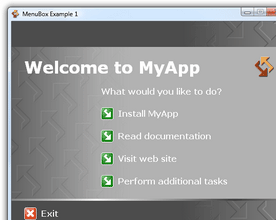
User comments